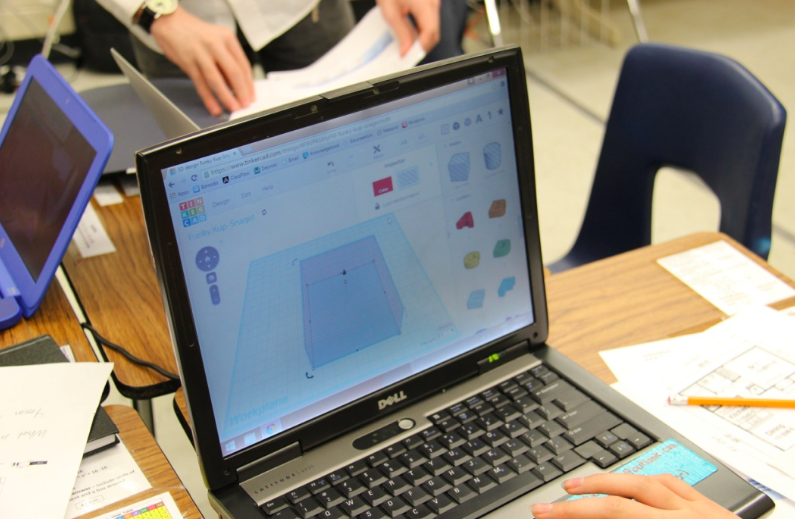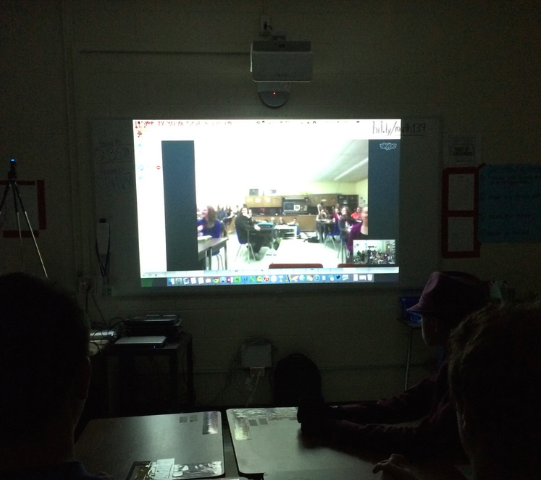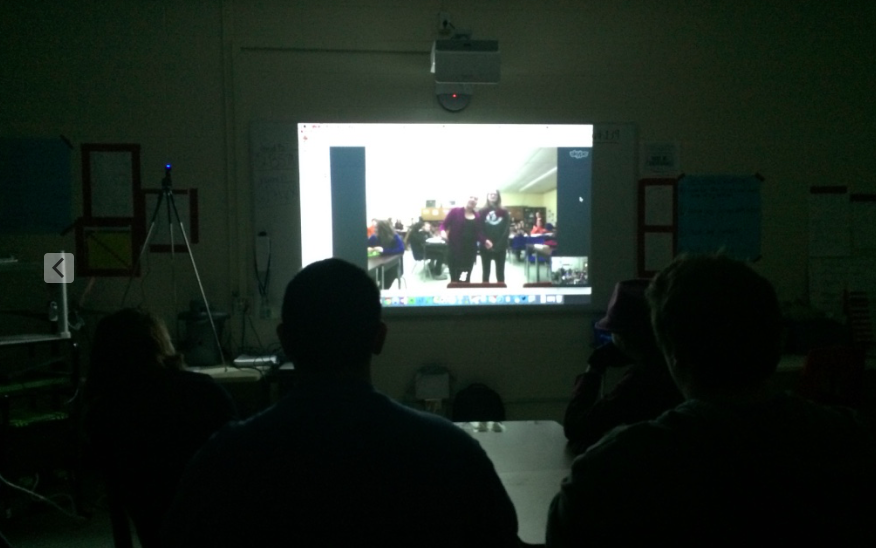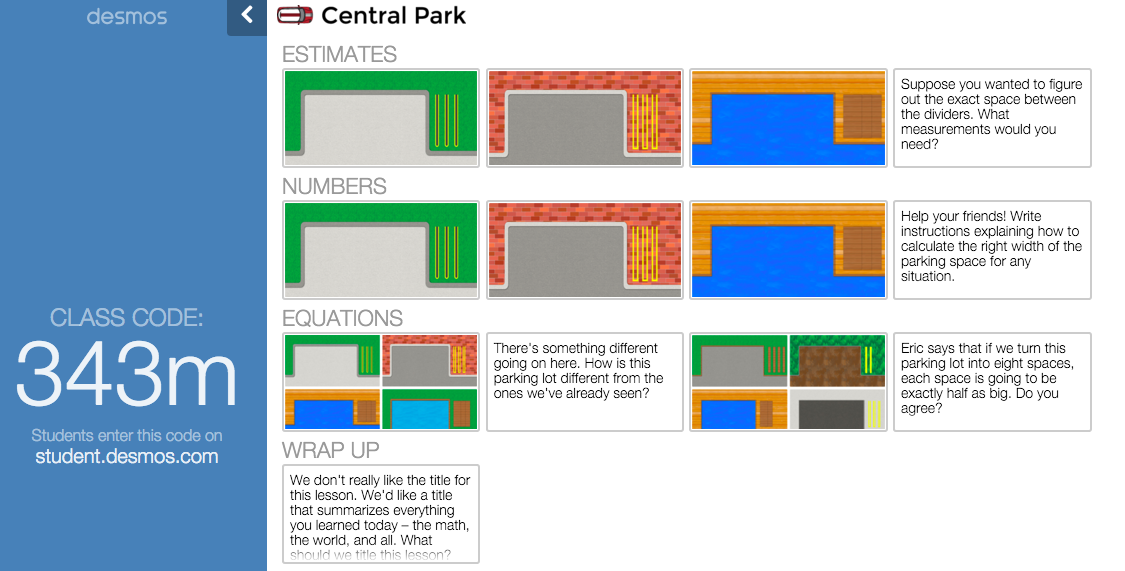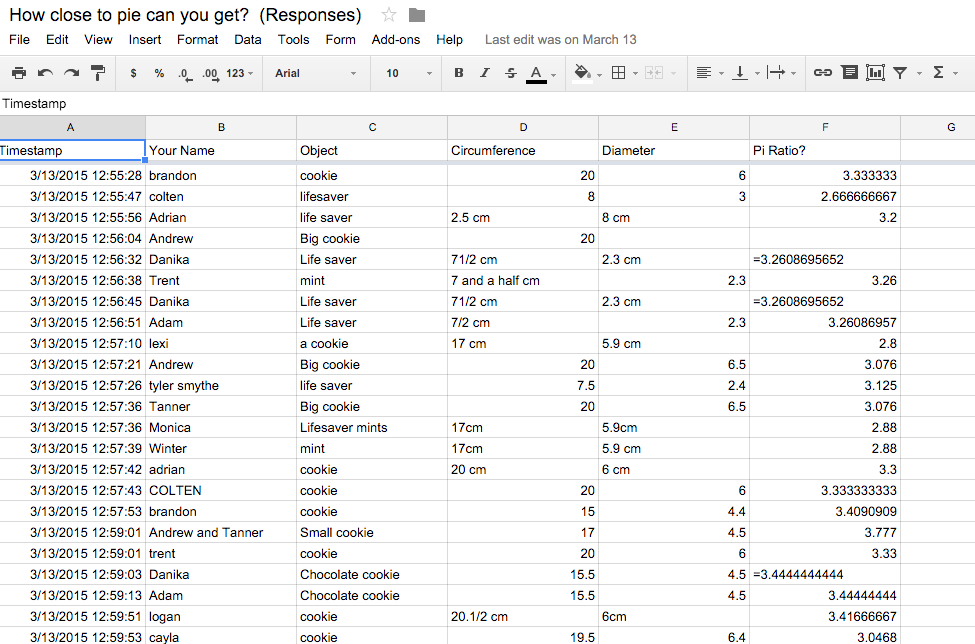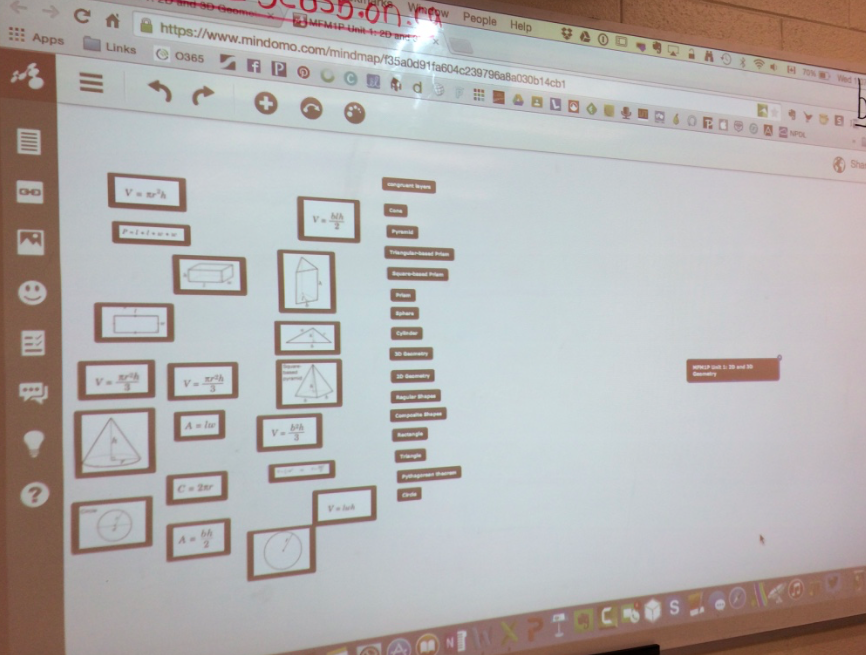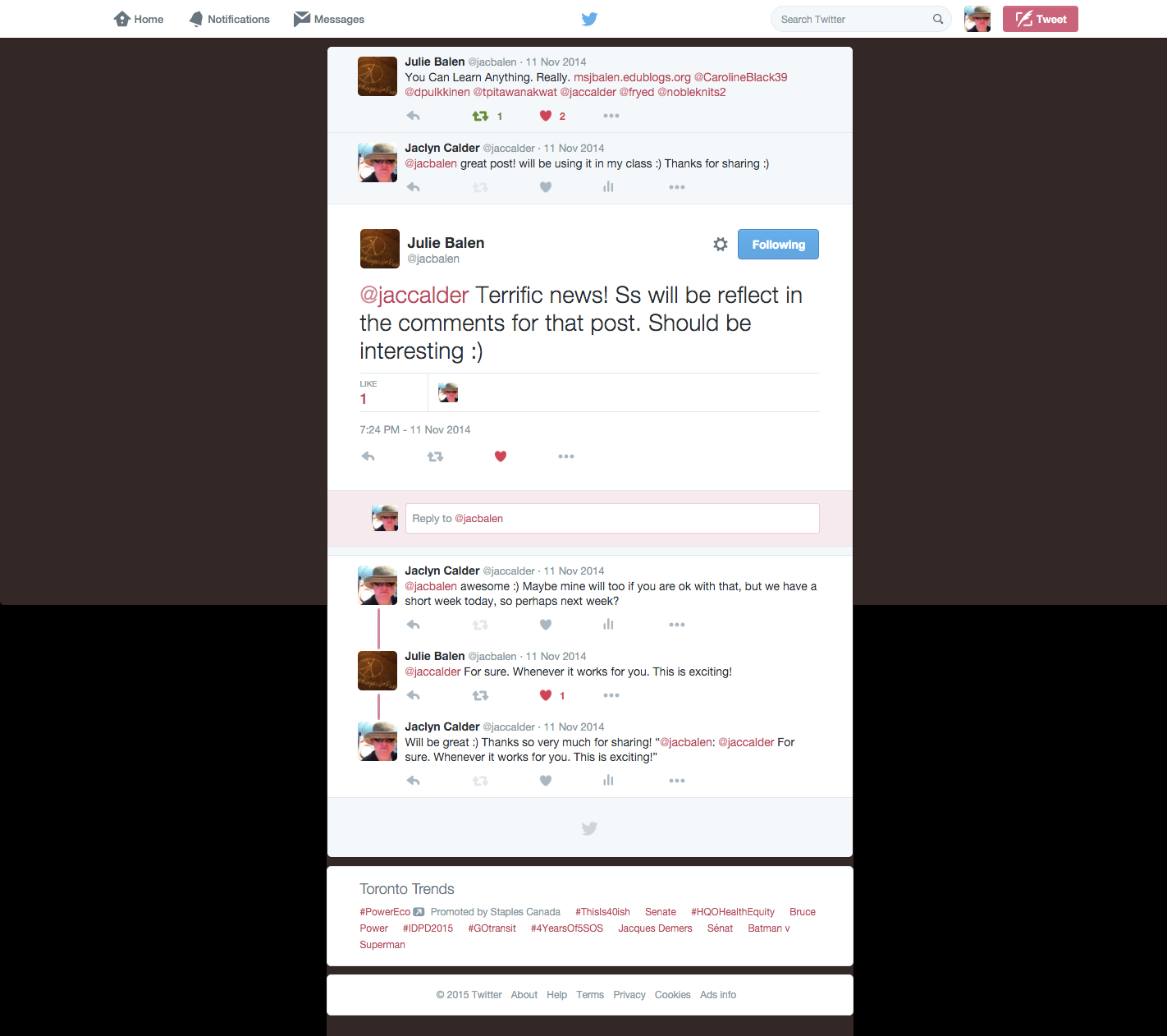MFM1P Proportional Reasoning Task: 3D printing, Minecraft and Art
We started talking about our Proportional Reasoning Task #1 in class today. Students will create scale models or drawings (and explain how they did it) to demonstrate their understanding of ratios. They were given three options:
- Minecraft scale model – create a scale, find or measure the dimensions of an object or room and build a scale model in Minecraft
- Art enlargement – find or create a small image and enlarge it using a scale created by the student
- 3D Printed scale model – create a scale, find or measure the dimensions of an object and design a scale model of it. Then print using one of our 3D printers.
Of course, my very creative students pushed me to offer even more options. “Could we create a Lego scale model?”. Well, yes… that would be spectacular. Anything to show me that you understand ratios.
Much to my dismay, we have limited time to do this task. If we had my way, I’d do creative projects like this all semester and go really very deep. However, we have an amazing final task planned for this class which will relate back to this task. It will let us go much deeper. We will only have 2-3 periods to work on this one.
As teachers, we are moving so very far out of our comfort zones on this one. I had never played Minecraft before. Thanks to an OTF Co-op Ministry grant, I now have a server set up through the folks at Minecraft EDU and a world with 10 really neat workspaces for groups. I now know what it means to “teleport to spawn location”. Yikes. I’m much more comfortable with the 3D Printer, but to be honest the design aspect is still very new to me. I have not spent much time learning how different design programs work. My students in previous classes figured out what they need to design what they wanted. I spent the time troubleshooting the file types and 3D printer itself.
Some students in our class were worried because they bring their own tablets to class (not laptops) and the 3D design program I showed off works on laptops best. We solved that problem too. Students are pretty excited. About half chose Minecraft and half 3D printing. Only 1 or 2 chose the art task, which surprised me.
Our assessment will ultimately bebased on the presentation and explanation of how they chose their scale, and how they set up and solved ratios to determine 3 or 4 dimensions of their model. This may be done in Educreations, using a cell phone video camera, Explain Everything, using Camtasia screen capture on a laptop, conferencing with students or a presentation to the class.
The next couple of days are going to be crazy, insane and totally out of my comfort zone. If you have any tips or tricks for us, we’d greatly appreciate it. My fingers are crossed that this works out!