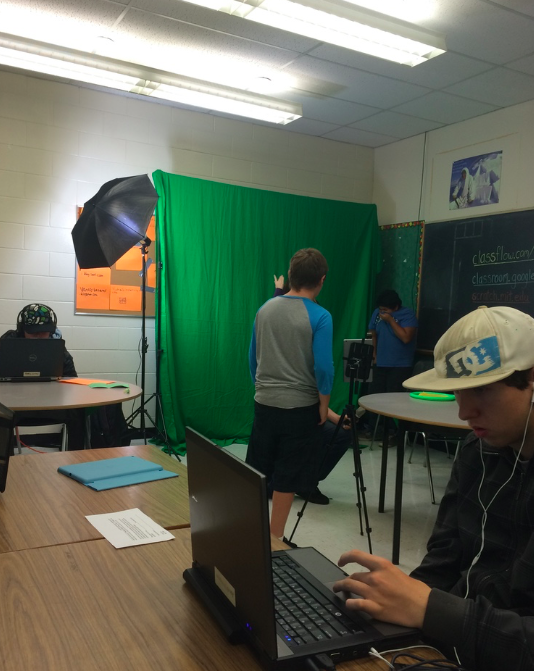Twenty Years Later, has Anything Changed? (#educ5101 assignment)
*note, this is an assignment for a course and varies from my normal posts. Run away now... :)
Thanks to Brenda Sherry and Peter Skillen, I had the opportunity to meet Brian Silverman and Artemis Papert this week. They were kind enough to spend the day keynoting and running a station at Minds On Media for the Education Computing Organization of Ontario conference. Brian Silverman had the opportunity to work with Seymour Papert for many years and Artemis Papert is his daughter.
They self-describe their work as the merging of math and art, where “Brian loves the math” and “Artemis loves the art”. This comes together to create learning opportunities such as those found in Turtle Art. At Minds on Media, I was desperately trying to create authentic learning inquiries that could be completed using a tool such as Turtle Art, to meet the strict confines of the Grade 9 Applied Mathematics curriculum and EQAO testing, when I thought of a video I recently watched. If only I could let the students guide what mathematical concepts they needed to learn this year, instead of conforming to the rigid structures of curriculum and standardized tests. With todays access to knowledge and technology to support personalized learning, why do all students need to learn mathematical concepts in the same order and at the same time?
Twenty Years Later, has Anything Changed?
Seymour Papert is often described as one of the fathers of artificial intelligence and one of the leading thinkers and pioneers in the evolution of learning in the digital world (Papert, 2000, Stager 2014).
Seymour Papert – Closing Session 1994 NSBA T+L Conference from Gary Stager on Vimeo.
The video above is the digitized version of a keynote delivered in 1994 for the National School Boards Association Technology & Learning conference. In the video Papert (1994) challenges the audience to imagine what third grade math could look like in twenty years. He highlights his hope that it wouldn’t even exist. Papert (1994) questions why we would “separate math from the rest of knowledge? Third grade from the rest of life? Teaching from learning?” Papert (1994) predicted that within 10 years (and in so meaning by the year 2004) there would be “tens of thousands of programs available for students to watch and interact with on information highways”. Papert (1994) predicts that this will create a “new relationship to knowledge, with the child in charge”.
If Papert was able to walk through todays schools and compare them to his vision in 1994, what would he find? He would find that very little has changed in the classroom, even though his predictions in terms of technology and access to knowledge have likely been surpassed.
In his keynote, Papert (1994) described how damaging the current education system that separates students based on age and level of expertise, truly is. Students are missing out on the benefit of connecting with and learning from students in different places of development. He went on to describe a digital bulletin board where students could post questions for each other to help answer. This was twenty years ago. While we still have the same grades and age-based divisions in school, imagine what could be done with todays web 2.0 technologies to connect students to each other. Yet, this is still only happening in a minority of classrooms opposed to the majority.
The question remains, twenty years later, how do we use technology to help bring Papert’s dream of true constructivist learning to fruition? He demonstrated a passion in constructivism over instructionism. Papert (1994) describes the difference in his keynote:
If a student isn’t learning as they might, instructionism says that we’d better teach them more. Constructivism says that the way to innovate is that we’d better find better things for them do. Technology can do that.
Papert warns that computer-assisted learning could be used to accelerate either view of learning. Helping to describe this he uses the example of video games. According to Papert (1994):
Looking through an instructionism point of view, someone would say that students seem to enjoy computer games, so lets make games that teach students math skills we decide they need. Through a constructivist lens, one might say students seem to enjoy computer games, so lets see if they want to make them. They can learn the mathematical skills they need to create games they enjoy.
This divide of how technology can be used to enhance education is even more transparent as we gain access to mobile devices in the classroom. These devices can often become nothing more than “kill and drill” devices or used to digitize the transfer of information from teacher to student. There is a recent focus in Ontario education on supporting things such as the development of Fullans (2013) “Six C’s”; “character, citizenship, communication, critical thinking and problem solving, collaboration and teamwork, and creativity and imagination”. Paperts dream combined with todays technology could make this a reality as long as we are willing to reimagine education.
It is time to reimagine education in its entirety. Papert (2000) states:
One can take two approaches to renovating School – or indeed anything else. The problem-solving approach identifies the many problems that afflict individual schools and tries to solve them. A systemic approach requires one to step back from the immediate problems and develop an understanding of how the whole things works. (p.720)
Papert (2000), goes on to say that educational leaders often do not have time for the “big ideas” and focus on only on solving problems.
In addition to reimagining education in its entirely, three additional strategies could help shift how digital technologies are leveraged to support a true constructivist model of learning. Firstly, Ensuring all students have devices through combining bring your own device (BYOD) and school-provided device programs. Secondly, altering the role of the teacher from “technician of learning” to “philosopher of learning” (Papert, 1994) will be an important shift. Lastly, changing the role of the principal to one where they have the time to be true instructional leaders and incorporate components of a critical and emancipatory leadership framework into their work.
Supported BYOD
Bring your own device policies are often used to increase the access to technology in a classroom. Unfortunately, most BYOD programs are not supported to ensure all students have devices. Supported BYOD programs can help develop innovation by letting students who have personal preferences for certain types of devices work their own devices. It also lets students bring exciting new technologies into the classroom where all students can be exposed to them. This type of program has the potential to be a major player in solving educational equity concerns as well. If BYOD programs are supported by providing devices to those who do not have their own, it ensures all students have a base level of access. Equity can be improved for students with special education needs and those without access at home.
When all students have devices, those with special education equipment will be less hesitant to use it, due to the fact that everyone in the class has a device. It also ensures that students who do not qualify for official special education equipment, however would benefit from the assistive technology supports, have access to these tools as well.
For students who are on the wrong side of the digital divide and do not have their own devices, they can begin to develop the skills when one is provided for them to take home and use at school. Hargittai (2002) describes the digital divide as being multi-dimensional including basic access to devices and connectivity, autonomy of access, use patterns, social support networks and skill. Providing devices and access to networks (internet connectivity and social networks) at school can help students develop the skills needed for using digital technology for learning.
Papert, as cited by Stager (2014), states that the laptop is only an important device because it is disruptive. He continues by asking, “does the computer program the child or does the child program the computer?” (Stager, 2014) Every student having access to a computing device lets education be reimagined.
Todays’ technology would allow students to create continuous digital portfolios of learning. Imagine the power behind students working on projects that interest them while documenting their learning in a portfolio. Using mathematics for example, students would highlight the skills they have acquired through their projects. By the end of their educational career, if post-secondary institutions are still insistent upon standards-based assessment, they can provide a set of required skills for entry to their institutions or workplaces. Students can use these digital portfolios to demonstrate their preparedness. With access to all this knowledge and information, why is it that students must all learn the same things at the same time? This type of learning would certainly require a shift in the role of the teacher.
Role of the Teacher
Shifting the role of the teacher from “technician” to “philosopher of learning” (Papert,1994) requires a fundamental change in curriculum. Since 1994, Finland has dismantled its national curriculum in primary schools to let schools develop their own curricula integrating topic work and active learning (Webb et al., 2004). This makes sense within the context that teacher professionalism in Finland supports teacher autonomy, engagement in life long learning and empowering teachers to influence educational reform (Webb et al., 2004). A shift like this would support teachers moving away from the technician role where they simply put lesson plans and specific curriculum into action. If teachers are supported in viewing their role as one who thinks deeply about learning and are provided the autonomy to make decisions about individual student learning and directions, the iconic binder of minute-by-minute lesson plans can be thrown away. This shift in the teacher role will develop capacity for education to reflect ongoing societal changes.
Role of the Principal
As Papert (2000) described, we can look at school reform by “problem solving” and using band-aids, or we can step back and look at the entire system and how it works. The result of so many recent band-aid solutions in education is the effect of “piling on” work to both teachers and leaders. Each problem is given to someone to determine a solution in isolation. This results in band-aids being enforced all over the system without any regard to the big picture and how the whole system works. Teachers feel the pressures of being pulled in a million directions to put band-aids on all the problems in education (such as standardized testing scores, bullying, inequity, special education, student success, etc.). This same root issue has perhaps altered the role of the principal into one where being a true instructional leader is often near impossible. In a report on a recent survey of principals, Pollock (2014) found that 82% of principals wanted to spend more time on curriculum and instruction and 83% would like to become more engaged in their school community. This quote from Polluck (2014) highlights the view of many principals in Ontario:
The focus of my work should be curriculum, instruction, delivery, programming, assessment, and evaluation. I try to spend as many hours on this a week as possible, but I get bogged down with running the school: facility repairs and maintenance, the costs of repair work, dealing with teachers who don’t want to put in 100% effort, see students as a nuisance or have poor teaching strategies, don’t want to learn from current research, employ technology in the classroom, have a poor work ethic, etc. (p. 16)
If educational reform and school improvement is looked at systemically and holistically, the system could be changed to better suit the needs of today’s students. One of the report suggestions (Pollock, 2014) is to “change the culture” for principals. If true educational reform is desired, then a system approach to changing the culture and therefore altering the role of both the principal and teacher could provide the opportunity for change.
How?
As per Papert’s (2000) suggestion, a system approach needs to be taken in education in order to leverage digital technologies to ensure schools remain relevant in todays constantly changing world. If a true constructivism approach is taken along with ensuring every student has a device and changing the roles of the teacher and principal, true equity and engagement could be found. Students would develop the skills required to be life-long learners.
Looking at recent trends in education, there are an increase in band-aid solutions or pockets of innovation happening that are attempting to support the shift from instructionism to constructivism. Dalgarmo (2001) describes constructivism as;
The focus of teaching becomes one of guiding the learner as they build on and modify their existing mental models, that is, a focus on knowledge constructions rather than knowledge transmission. (p. 184)
This description highlights the type of learning that can be found in Makerspaces and through connected learning. According to Abram (2013), “Makerspaces are open labs where people can work together sharing tools, resources and ideas to create, innovate, prototype and build”.
The Connected Learning Report (Ito et al., 2013) states that;
Connected learning is realized when a young person is able to pursue a personal interest or passion with the support of friends and caring adults, and is in turn able to link this learning and interest to academic achievement, career success or civic engagement. (p. 4)
These trendy terms that are being adopted into educational reforms require some presence of mind and careful planning to ensure that similar patterns from years before are not repeated. They will not fit nicely into current educational structures. There is the danger of these spaces and types of learning being altered or refined to fit a more instructionist perspective. If we limit and try to direct the learning of students to fit an overly detailed curriculum, we are taking away from the benefits of the true constructivist methods described so passionately by Seymour Papert (1994 and 2000). The most important thing we can do to leverage digital technology to transform education is to look at education from a system perspective. The entire machine needs assessing opposed to the reactive measure of solving problems piece by piece.
References
Abram, S. (2013). Makerspaces in Libraries, Education, and Beyond. Internet@ Schools, 20(2), 18-20.
Dalgarno, B. (2001). Interpretations of constructivism and consequences for computer assisted learning. British Journal of Educational Technology, 32(2), 183-194.
Fullan, M. (2013). Great to excellent: Launching the next stage of Ontario’s education agenda. Retrieved Nov 8, 2014.
Good, T., & Krull, J. (2013). Three makerspace models that work. American Libraries, 44(1), 45-47.
Hargittai, E. (2002). Second-Level Digital Divide: Differences in People’s Online Skills. First Monday, 7(4). doi:10.5210/fm.v7i4.942.
Ito, M., Gutiérrez, K., Livingstone, S., Penuel, B., Rhodes, J., Salen, K., … & Watkins, S. C. (2013). Connected learning: An agenda for research and design. Digital Media and Learning Research Hub.
Papert, S (1980) Teaching Children Thinking. Contemporary Issues in Technology and Teacher Education, 5(3/4), 353-365.
Papert, S. (2000). What’s the big idea? Toward a pedagogy of idea power. IBM Systems Journal, 39(3.4), 720-729.
Pollock, K. (2014). The Changing Nature of Principals’ Work. Final Report, October 2014. Retrieved from http://www.edu.uwo.ca/faculty_profiles/cpels/pollock_katina/OPC-Principals-Work-Report.pdf
Sahlberg, P. (2011). The Professional Educator: Lessons from Finland. American Educator, 35(2), 34-38.
Stager, G. TEDxASB Talk (2014). [Video file]. Retrieved Nov 8, 2014 from http://youtu.be/6-dFTmdX1kU
Webb*, R., Vulliamy, G., Hämäläinen, S., Sarja, A., Kimonen, E., & Nevalainen, (2004). A comparative analysis of primary teacher professionalism in England and Finland. Comparative education, 40(1), 83-107.