In the past they’ve done really neat lessons including one where students studied the devastation in Haiti, then created 2-D plans for rebuilding 8 buildings for a new village in Haiti. The students did this in groups with students from the other class using Adobe Connect. After planning their buildings (sketches) collaboratively the grade 6 class created diagrams on isometric dot paper of the buildings and then created the layout (birds eye view) of the village. These drawings were shared with partners in the other class using Taking IT Global Education (TIGed.org). Team members in the grade 4/5 class then created the nets for the buildings and had to actually build the village based on the to scale drawings made by the grade 6s. At the end the groups shared their final products using the Polycom video conferencing equipment. Pretty fascinating!
Back to last week, the teachers decided to do a lesson involving math and music looking at patterns. After an introduction via Polycom the classes split off into Adobe Connect rooms where two students from the grade 4/5 class were working with two students from the grade 6 class. 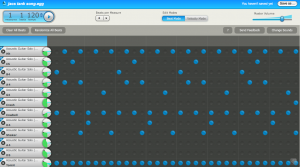 In their Adobe Connect rooms they determined the characteristics that their pattern music would have (number of beats per measure, tempo, if it was a growing, shrinking or repeating pattern). Then the groups went to create music using aviaryeducation.com on their own. So, one pair in each class was going to create music that would be different but have the same basic characteristics. After creating their music, students went to their partners music (shared via aviaryeducation.com), listened to it and looked at it then made a comment describing the pattern using math talk. An extension activity included a discussion forum where students compare their pattern to their partners and describe the similarities and differences.The classes were brought back together via Polycom at the end of the period to share some of the patterns and comments created and consolidate the math.
In their Adobe Connect rooms they determined the characteristics that their pattern music would have (number of beats per measure, tempo, if it was a growing, shrinking or repeating pattern). Then the groups went to create music using aviaryeducation.com on their own. So, one pair in each class was going to create music that would be different but have the same basic characteristics. After creating their music, students went to their partners music (shared via aviaryeducation.com), listened to it and looked at it then made a comment describing the pattern using math talk. An extension activity included a discussion forum where students compare their pattern to their partners and describe the similarities and differences.The classes were brought back together via Polycom at the end of the period to share some of the patterns and comments created and consolidate the math.
 There were a whole host of adults in the room for this lesson and video cameras going, so we were all a bit nervous about potential things that could go wrong. In the end, the lesson went very smoothly. Below are some examples of the music students can create using aviaryeducation.com. There are also images of what the music creator looks like and how they created the patterns.
There were a whole host of adults in the room for this lesson and video cameras going, so we were all a bit nervous about potential things that could go wrong. In the end, the lesson went very smoothly. Below are some examples of the music students can create using aviaryeducation.com. There are also images of what the music creator looks like and how they created the patterns.
pattern music 1
pattern music 4
fun music
The one tiny glitch that happened was that as we were doing the activity, the beta version program was changing! All of a sudden new buttons were showing up, new layouts, new links, etc. Students would save their work one way, but then had the figure out how to save it again the next minute because it had changed. As this started happening we cringed and hoped that no one would notice. And guess what? No adults watching did…. (until we told them). This is because these particular students who 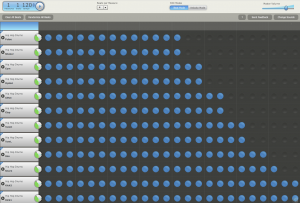 have been participating in lessons like this all year have learned that sometimes technology works and sometimes you need to problem solve (a lot) when it doesn’t. During one lesson the Polycom wasn’t working and then the sound card on a laptop wouldn’t work to use Adobe Connect and so we ended up sharing a screen on Adobe Connect with no visual of each class and did the audio part of the lesson across two iPhones plugged into speakers and on a skype call. Students have watched and participated in enough problem solving over the year that they just rolled with the beta software changes (even with the stress of video cameras and strange adults in the room). The skills developed to respond this way when things don’t go as planned are almost as critical as the actual math (perhaps even more so???).
have been participating in lessons like this all year have learned that sometimes technology works and sometimes you need to problem solve (a lot) when it doesn’t. During one lesson the Polycom wasn’t working and then the sound card on a laptop wouldn’t work to use Adobe Connect and so we ended up sharing a screen on Adobe Connect with no visual of each class and did the audio part of the lesson across two iPhones plugged into speakers and on a skype call. Students have watched and participated in enough problem solving over the year that they just rolled with the beta software changes (even with the stress of video cameras and strange adults in the room). The skills developed to respond this way when things don’t go as planned are almost as critical as the actual math (perhaps even more so???).
So, day one, myself and Jim are on either end of the video conference with the teachers. I get a text message “we have no v/c lets use Adobe Connect for the introduction”. The polycom wasn’t working. Ok, so we connect to an adobe room and get going. The microphone on one of the computers isn’t working. And, my computer on the guest wireless won’t connect to adobe connect at all. Ok, so there goes plan b. We ended up doing a teleconference with two iPhones. On each end we plugged the phones into speakers, skype called each other and then shared the lesson via adobe connect shared screen on the computer without a microphone. And it actually worked. Kinda.
When the time comes for breakout groups the students all go into three adobe connect rooms. We frantically tried to get them all into the correct breakout rooms and the grade 6’s sharing the SMART notebook file with their grade 4/5 partners. With all the time we had lost problem solving the video conference we ran out of time and never got the students into the right break out rooms. They ended up just introducing themselves in the chat and connecting with each other. In the end, it was the biggest lesson fail ever, yet we were all still smiling and laughing. The teachers we are working with are awesome!
The next day we tried take 2 and made a few changes. First of all we remembered to bring the replacement camera for the polycom unit we were supposed to bring in the first place  Then, we decided break out rooms weren’t our best choice for this project and created 12 separate adobe connect rooms and then assigned them to the partners. We also decided that we didn’t need the SMART notebook file, the students could simply share right on the whiteboards within adobe connect. These were saved and we could go back to them when needed.
Then, we decided break out rooms weren’t our best choice for this project and created 12 separate adobe connect rooms and then assigned them to the partners. We also decided that we didn’t need the SMART notebook file, the students could simply share right on the whiteboards within adobe connect. These were saved and we could go back to them when needed.
I couldn’t make take 2, I was elsewhere, but I got a text message around lunchtime from one of the teachers saying “it worked awesome!”. Looking into the adobe connect rooms after the students had left I can see the chat and whiteboards displaying their work. They did some really neat things and came up with great ways to decide which student was doing which job. The way I figure it, we are always taking with students about persistence and perseverance. Well, this sure was a great example.  The day of plan B’s continued on way beyond this failed lesson and into the afternoon, but of course… a little creative problem solving got us where we needed to go.
The day of plan B’s continued on way beyond this failed lesson and into the afternoon, but of course… a little creative problem solving got us where we needed to go.